The Knight Science Journalism Program went on a science adventure to view the total solar eclipse from Vermont
Jessica Hamzelou, on the Importance of Covering Health Carefully
The Knight Science Journalism Fellow goes beyond the headline, “You can’t just write the big ‘wow’ stories…it’s your job as a journalist to dig a little bit deeper.”
Sharon Muzaki Selected for Africa and Middle East Fellowship
The inaugural recipient of this fellowship, Muzaki will join the other KSJ fellows in Cambridge, to learn from some of the world’s top scientists and storytellers.
KSJ Announces 2024-25 Fellowship Class
The internationally renowned Knight Science Journalism Program at MIT is pleased to announce the ten esteemed science journalists who will make up its 2024-25 fellowship class. Selected from more than 180 applicants, the group comprises award-winning print, photo, and multimedia journalists hailing from around the globe. “It’s a pleasure to bring this smart and thoughtful […]
Knight Science Journalism Program Launches HBCU Science Journalism Fellowship
The fellowship will incubate early-career science journalists, providing them with a year of skill-building freelance experience and dedicated mentorship.
The Power of Investigative Reporting: A Conversation with Peter Whoriskey
The Knight Science Journalism Fellow recounts how asking deeper questions led him to a career investigating some of the world’s most powerful people and institutions.



 "
" "
"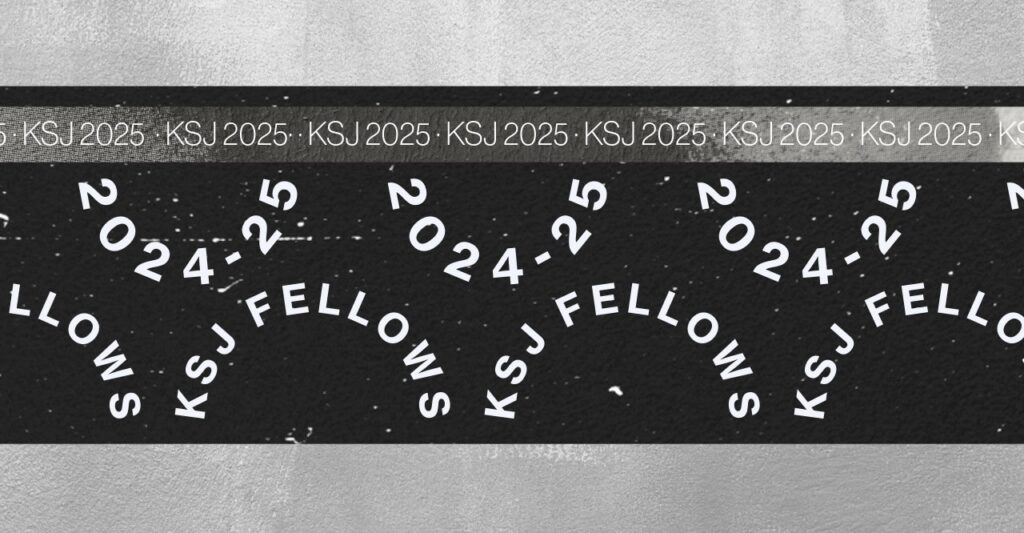 "
"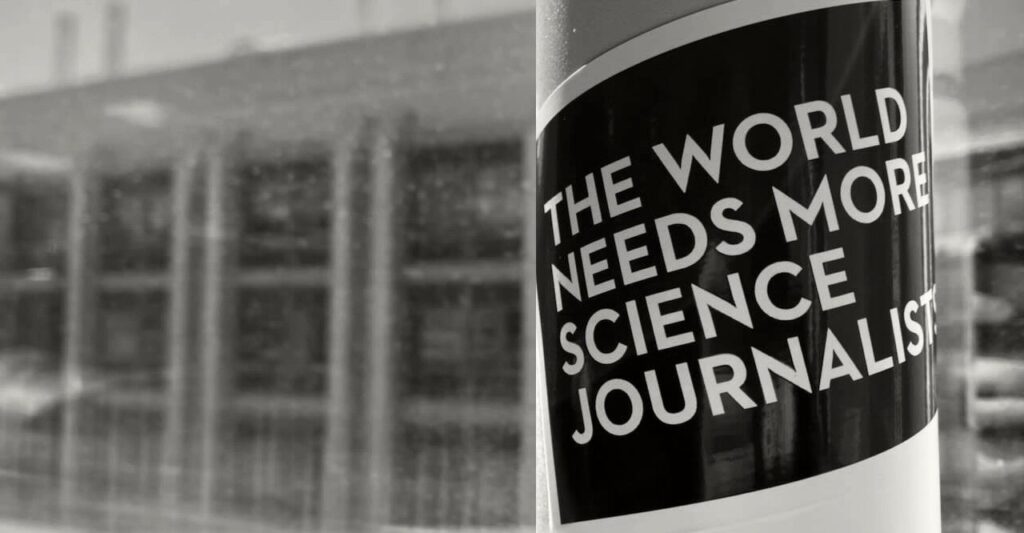 "
" "
"